Which Product Do You Need Support With?
Once you’ve properly configured your reputation management dashboard, you may want to send out individual review requests to a contact(s) or group(s). While we recommend setting up automatic review requests, you can easily send them out manually.
Sending Review Requests
- Under Reputation Management, click Send a Review Request.
- Enter a message.
- Determine when you’d like the review request(s) to be sent.
- Select Now for the request(s) to be sent immediately.
- Enter the contact, number, or group to which you’d like to send a review request(s).
- Click Send.
- Select Schedule for the request(s) to be sent at a later time.
- Enter the time & date that you’d like to send your review request(s).
- Enter the contact, number, or group to which you’d like to send a review request(s).
- Click Send.
- Select Now for the request(s) to be sent immediately.
Call Us, Write Us, or Chat With Us
We Would Be Happy Learn About How We Can Help Your Business Grow
Connect with one of our TapLocalPR Business Growth Specialist to help manage & grow your business using TapLocalPR’s Platform.
- Sunday: Closed
- Monday - Friday: 9AM - 5PM (AST)
- Saturday: 9AM - 2PM (AST)
- Online Support 24/7
Still have questions
Contact Us
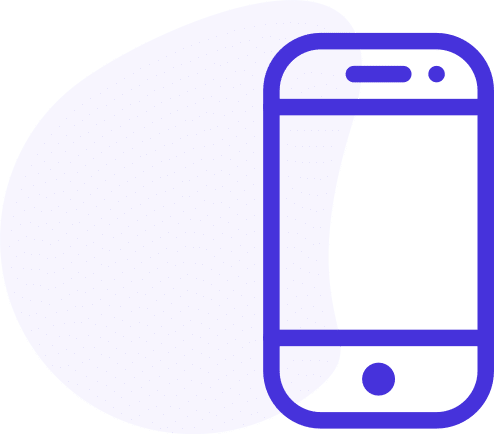
Give Us A Call
787-418-3192
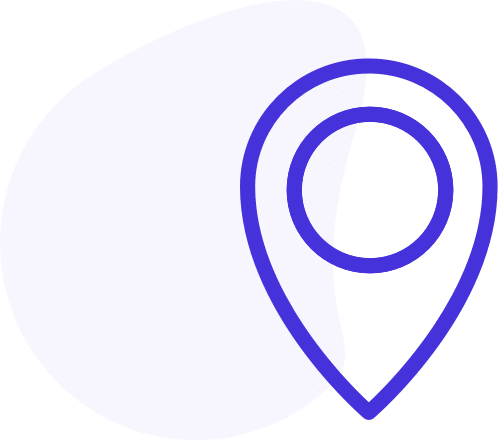
We're On The Map
100 Carr 848, Suite 6, 00987, Puerto Rico
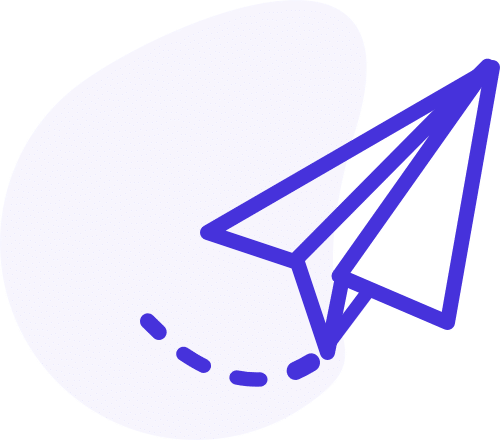
Send Us A Message
Clients@TapLocalPR.com


